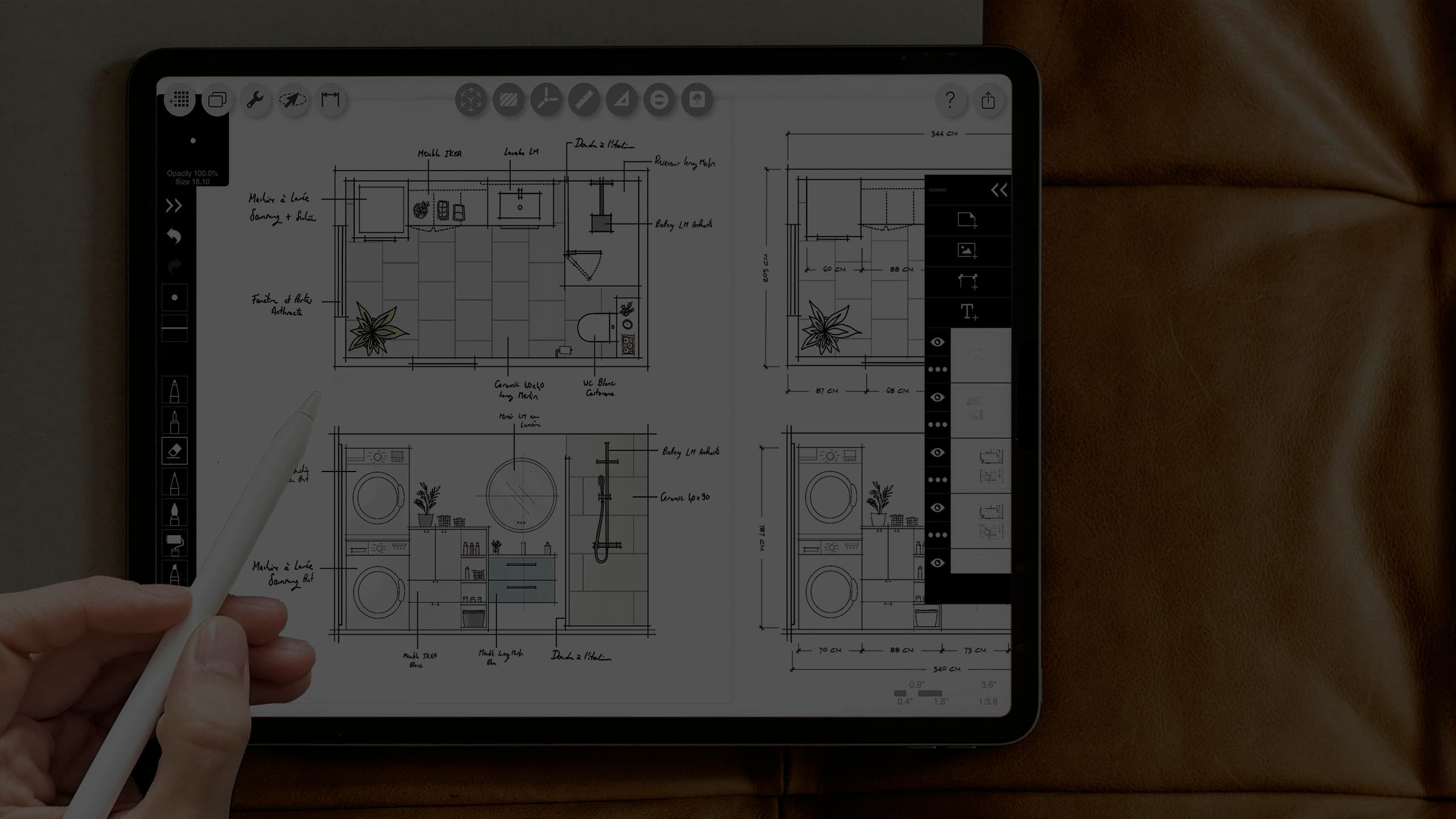Morpholio Trace is an intuitive and feature-rich application that allows architects and designers to sketch, annotate, and create professional drawings with ease. Whether you’re working on a new project, refining an idea, or simply sketching concepts, this app offers a seamless workflow that mirrors traditional drawing techniques while incorporating digital advantages.
In this post, I will share my experience using Morpholio Trace and highlight its main features, explaining why it has become one of my favorite digital drawing tools.

Get subscribed to get your FREE guide now!

Why Morpholio Trace?
Scale and Measurement Precision
One of the standout features of Morpholio Trace is its ability to set and maintain scale. By using the set scale function, you can define measurements within your drawing, ensuring that proportions are accurate. Once the scale is set, all tools adjust accordingly, allowing for precise drafting without manual calculations.
We can even add measurement: you can tap the dimension layer, set two points, and pull out precise measurements. You can also customize the units, precision, style, size, and color, ensuring that your drawings remain professional and easy to read.

Layer System for Organized Sketching
The layer system in Morpholio Trace works similarly to traditional tracing paper, where you can stack, move, and adjust different elements. This allows you to separate various components, such as walls, furniture, annotations, and colors, making the design process more organized and efficient.
Plus, there are digital advantages including easily changing layer and drawing opacity, copying and pasting your layers between projects, and blending your drawings.

Stencils for Architectural Elements
Morpholio Trace provides a vast collection of stencils, including furniture, people, trees, and diagram arrows. These elements make it easy to populate drawings with essential details without needing to sketch everything from scratch. While stencils help maintain consistency, you can also draw over them to keep a hand-drawn feel.
Stencils work like blocks or stamps. They’re great for architecture, interior design, landscape design, industrial design, and any other creative pursuit.

Smart Fill Tool for Hatching and Area Calculation
The Smart Fill Tool is another game-changer for architectural drawings. By using this feature, you can quickly fill areas, add hatching, or even calculate the square footage of a space. To ensure accuracy, just make sure your shapes are completely closed before using the tool.
The Target is the default selection mode. You can use the target to fill, hatch, or calculate the area of a region that is already drawn – no matter how unique the shape is.

Pens & Line Types
To select your pen type, tap the Pen and then select your pen choice from the options. There’s a wide variety of traditional pen types plus a special “Roller Brush” that allows you to fill entire regions!
Morpholio Trace supports a variety of pen types and colors, making it a great tool for adding textures, shading, and visual depth to your sketches. You can set up your perfect pen set (7 pens displayed at once) by choosing the type, size, color, and opacity for each pen in your Pen Toolbar. It also offers different line types, including solid, dashed, dotted, and centerline options. This helps architects differentiate between various elements, such as existing structures, new additions, and hidden components.

Ruler, Triangle, Protractor
A scale tool or ruler is an essential tool for design. Morpholio has transformed this into a Super Ruler for drawing accurate, straight lines, at the angle of your choice…or at any angle!
For elements like mirrors, circular furniture, or curved architectural details, the protractor tool is incredibly useful. It allows you to create perfect arcs and circles, ensuring precision while maintaining the hand-drawn aesthetic.

Why Architects and Designers Love Morpholio Trace?
- User-Friendly Interface – The app is designed to feel like traditional sketching, making it easy to adapt for those used to drawing by hand.
- Professional-Grade Features – With tools like scale setting, layers, smart fill, and dimensioning, it serves as a practical tool for serious architectural work.
- Works Seamlessly with Other Apps – You can export your sketches to CAD software or graphic design programs for further refinement.
- Great for Concept Development – Whether you’re sketching an idea, working on early concepts, or presenting design options to clients, Morpholio Trace provides the perfect balance between creativity and technicality.
Final Thoughts
Morpholio Trace has become an essential tool in my architectural workflow. Whether I’m sketching quick ideas, drafting detailed plans, or annotating projects, it provides the perfect blend of hand-drawing freedom and digital accuracy. If you’re an architect or designer looking for a powerful and intuitive sketching app, I highly recommend trying Morpholio Trace.
Let me know if you have any questions or if there are any other tools you’d like me to review!